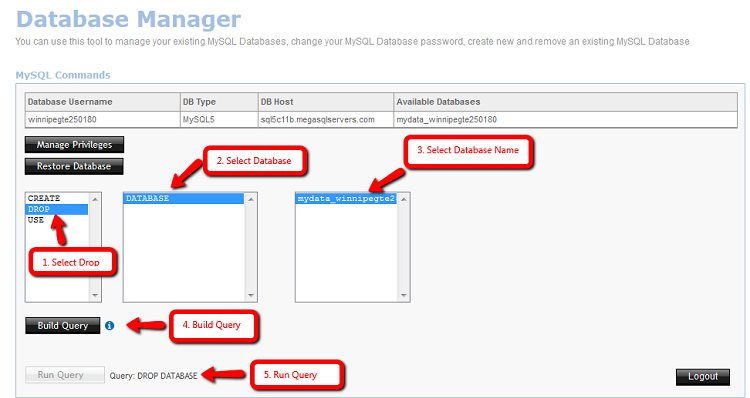Learn how to create and manage a MySQL database which will need to be set up before you can install phpBB forum, WordPress / Joomla or any other web based software.
Keypoints
There are two steps to create a MySQL database in your Rogers Business web hosting.
Step one: Create a database user
Step two: Create a database
To start, log in to the web portal at shawhosting.ca/.
Launch MySQL Manager from the dashboard under Utilities.
How to create a MySQL user
The database username is automatically generated and cannot be changed.
- Select Add a Database User
- Enter a password and Apply
- Click OK to confirm
See screenshots below.

You should now see your new user listed in the table.

How to create a MySQL database
- Highlight the new username or an existing username.
- In the bottom-left corner, enter the password you created earlier and click Login.
- Select Create.


- Now, to create a database:
- Select Database.
- Enter the name for the database.
- Click the Build Query button.
- Click Run Query and OK to complete.
- Permissions to view, modify, and delete are automatically assigned to the user you're logged in with.

Take note of the following information as this will be needed when installing web-based software requiring a MySQL database.
- Database Username
- Database Password (from Step 4)
- DB Type
- DB Host
- Database Name
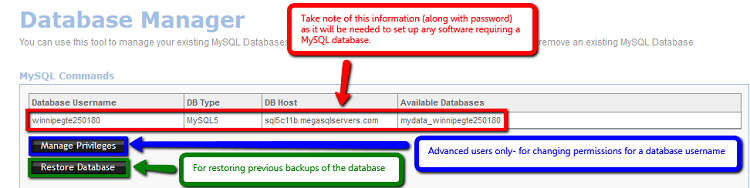 You are now ready to install your web-based software using the database information listed above!
You are now ready to install your web-based software using the database information listed above!
How to modify or delete existing databases
- Select the user that is associated with the database and enter the password. Select Login.
- If you have forgotten the username and password, check the box next to Yes, I want to change the password for the selected user.
- Enter a new password, and log in with it.

How to delete a database
- Select Drop.
- Select Database.
- Select the database you want deleted.
- Click Build Query.
Choose Run Query.
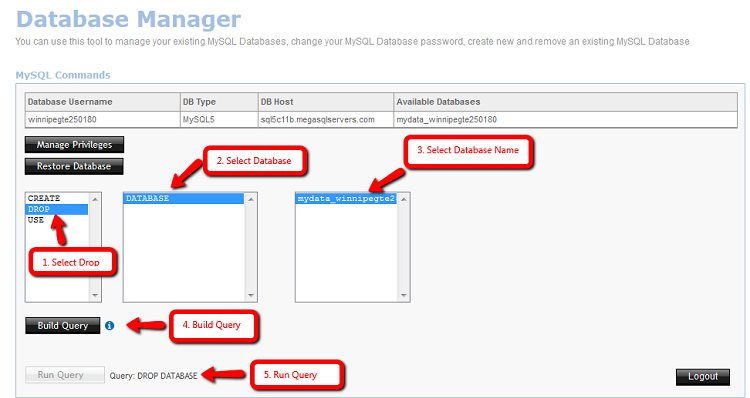
How to modify an existing database
Note that the Database Manager has limited MySQL commands to make modifications. More advanced users can use phpMyAdmin to run more sophisticated MySQL queries. The following can be modified with the Database Manager:
- Changing user privileges.
- Restoring backups.
- Setting a database as the default by running the Use query.
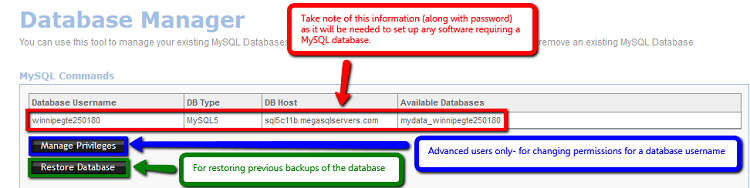 You are now ready to install your web-based software using the database information listed above!
You are now ready to install your web-based software using the database information listed above!