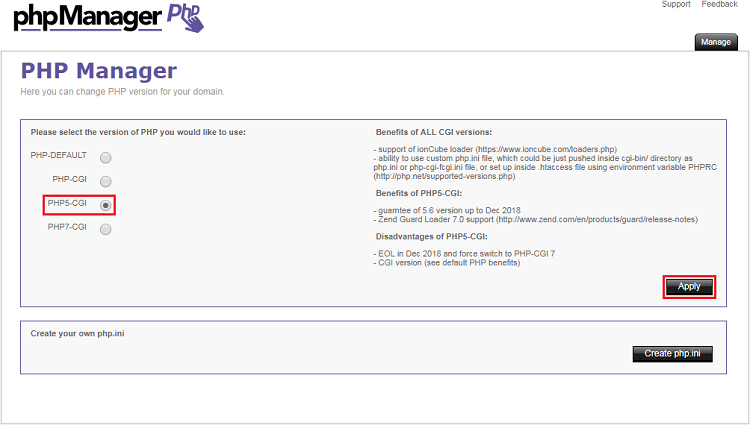As with all software, it's important to ensure you are using the most up-to-date and current version of PHP. Benefits include website security and optimizing website performance. Shaw Hosting upgraded users to PHP 7.1 on Mar. 1/2018.
Currently supported versions of PHP
- Shaw Hosting only supports PHP 5.6 and above for all new and existing websites.
- Effective March 1, 2017, our hosting platform does not support legacy PHP versions 4, 5.2, and 5.3.
- On March 1, 2018, we upgraded Shaw Hosting customers to PHP 7.1
- We will continue to support v5.6 until March 2019 if you had specified that you would prefer to keep v5.6 in phpMyAdmin.
Your web developer should be able to provide you with this information iIf you are unsure how to check the PHP version your site is using.
How can I test if my site will work on PHP 7?
PHP 5.6 was replaced by PHP 7 in March 2019. If you roll back to PHP 5.6, you must update your website so that PHP 7 is supported before that time or your site will cease to function.
If you are unsure of how to carry out the following steps, please contact your web developer for assistance.
Log in to the web portal at shawhosting.ca/.
- Select Advanced Tools from the menu in the top right corner or click the corresponding button further down the page.

- Select the Utilities tab, then open PHP Manager.

In the new window, select PHP7-CGI, then press Apply.
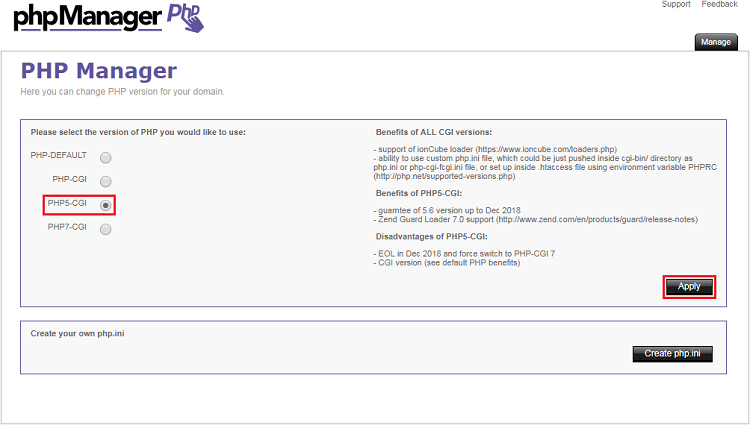
- Test your website to verify that it works.
If your website is not functioning as expected, you may want to roll back to PHP 5.6.
To do this:
- Follow the above steps to open PHP Manager, then downgrade by selecting PHP5-CGI and press Apply.
- Test your website again.
- Look into your compatibility issues with PHP 7 to make sure your website is ready for the March 2019 cut-off of v5.6 support.
Does this impact Joomla and Wordpress sites?
Yes, as older versions of both Joomla and Wordpress will not work with the PHP 7.
Joomla version update
PHP 7 requires updating Joomla to 3.8.5.
- Minor updates from 3.8.x to 3.8.5 can be done using Joomla’s built in version updater.
- For older versions, see Joomla's 2.5 to 3.x step-by-step migration page.
- If you are unsure of how to do this, contact your web developer for assistance.
If you are unable to update your version of Joomla at this time, review the section How can I test if my site will work on PHP 7?.
WordPress version update
PHP 7 requires updating WordPress to4.9.4.
Minor updates from 4.x to 4.9.4 can be done directly from WP Admin.
- For older versions, see WordPress' manual upgrade page.
- If you are unsure of how to do this, contact your web developer for assistance.
- If you are unable to update your version of WordPress at this time, review the section How can I test if my site will work on PHP 7?