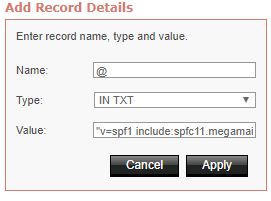Sender Policy Framework (SPF) allows for a domain to identify the only legitimate IP addresses that can send email on behalf of the domain. This can be used as a spam prevention mechanism for your domain email. Learn how to setup a SPF record for your domain email in the Shaw Hosting DNS Manager.
Verify Domain Host
If Rogers is hosting your zone file, it can be managed through the Shaw Hosting DNS Manager. If you are not sure who is hosting your zone file you can check by performing a Whois Lookup.
- Use a tool like MX Toolbox to do a lookup on your domain.
- Look for the Name Server:
- If the Name Server points to ns1.shawhosting.ca, then you can create your SPF record in the Shaw Hosting DNS Manager. Follow the steps under SPF Record Entry below.
- If the Name Server points to ns5.no.cg.shawcable.net & ns6.no.cg.shawcable.net read Shaw Hostings NS & DNS settings to find out how to correct this.
- If the Name Server points to something else, then you will need to create the SPF record through your 3rd party DNS provider.

Key Points
- Although Type includes SPF as an option, TXT is the proper entry option to use.
- Quotation marks must encompass the entire text, and stores text as one string in the text field. Without the quotation marks the spaces would act as string delimiters.
- You can only have one SPF TXT record for a domain.
- In case of an error, you can restore your zone file back to the Rogers default by selecting Restore Default Zone File on the top right corner menu.

SPF Record Entry
For domains where the DNS is managed by Shaw Hosting, DNS entries will either be for Shaw Hosted email service or a 3rd party hosted email service (e.g, Microsoft Outlook).
- Log in to Shaw Hosting Web Portal .
- The DNS Manager is located under Web Apps (top right corner) and then Domains on the Web App overview page.
- Enter the following values:
- Name: Enter the @ symbol
- Type: Select IN TXT
- Value:
- Shaw Hosted: "v=spf1 include:spfc11.megamailservers.com ~all"
- 3rd party example: “v=spf1 mx:mail.insertdomainhere.com ip4:64.59.128.220 -all”
Save by pressing Apply.
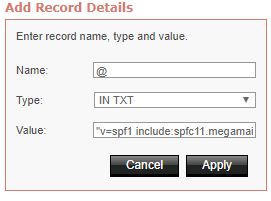
Verify record is added to list.