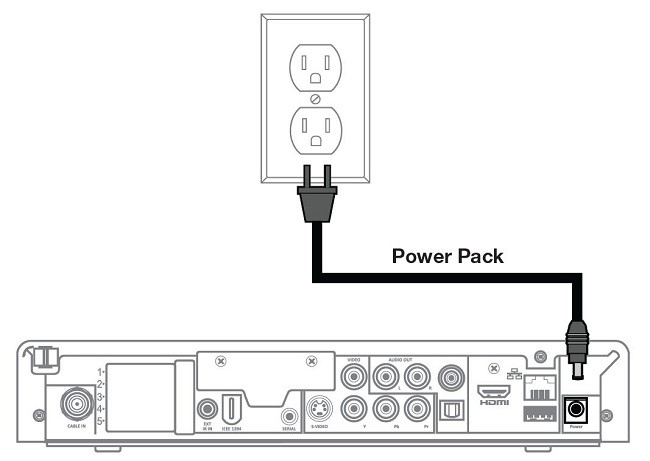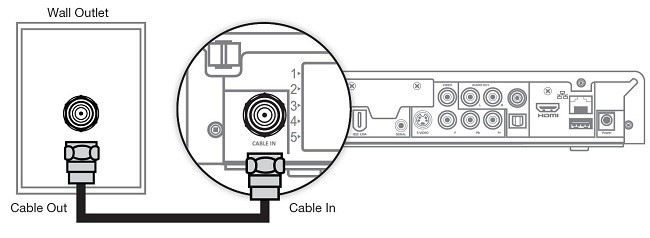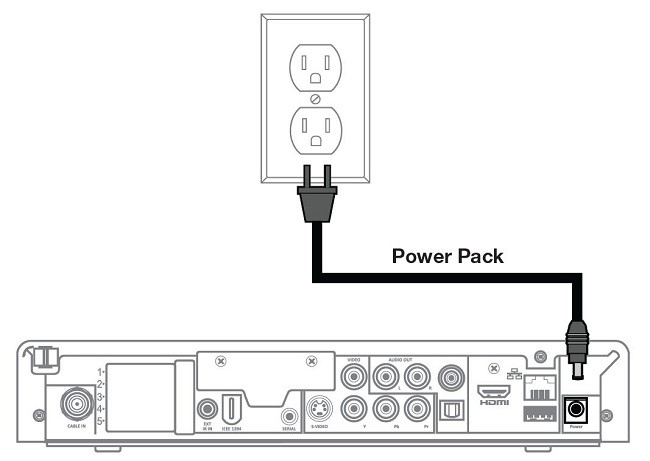Overview
Learn how to set up and connect your Rogers (formerly Shaw) digital box.
Connecting your digital box
Did you know?
- Personal video recorders (PVR) or Gateway products are not supported with Business TV plans. Contact a Rogers Business representative if you have any questions.
- You can connect your HD digital box yourself by following the instructions provided below.
How to connect your HD digital box
Follow these easy steps in the order listed below to connect your HD digital box properly:
- Remove your new digital box from its package and write down the serial number located on the back of the box. You'll need the serial number to activate your equipment.
Connect the coaxial cable (screw-on) as shown in the diagram below. Connect one end of the cable to the Rogers wall outlet, and one end to the 'Cable In' port on the back of your HD digital box.
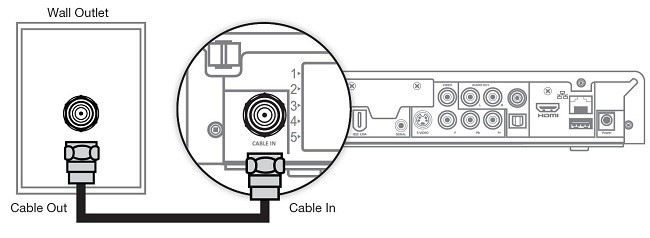
- Connect the HDMI cable that comes with your HD digital box from the back of the box to an HDMI port on the back of your TV.
- Connect the supplied power cable to the wall outlet and to the back of your HD digital box as shown in the diagram below.