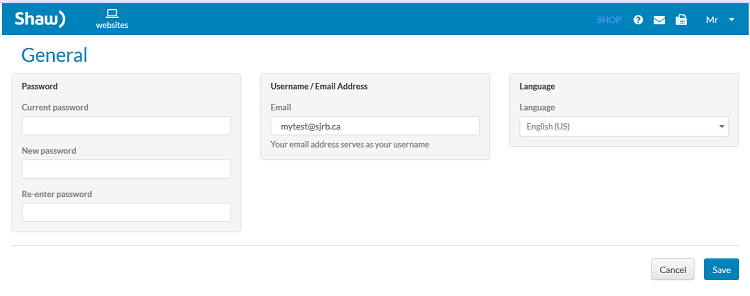The Shaw Hosting portal is a web based client where you can manage multiple domains, configure e-mail, build your website and use other web/email tools & utilities.
About Shaw Hosting Online Portal
The Rogers Business web hosting portal is your one stop shop to manage all aspects of your domain hosting. The portal has a number of easy to use apps to assist you in building your website and manage your domain email.
Start by logging in to the web portal at shawhosting.ca/. This is located under the Website & Website & Hosting section (right hand side):
- Enter your username (the email address you used to sign up for hosting).
- Enter your password.
- Click Log in.

Multiple Domains
If you have multiple domains with Shaw Hosting, you can manage them all from one log in.
Toggle between your domains from the drop down on the top right hand corner.

If you have mutliple domains with us but do not have the option to switch between accounts, call into Shaw Business Technical Support, and we can set this up for you.
Navigating the Shaw Hosting portal
You can manage your Shaw hosting service settings by selecting the drop-down menu under your login name. This is located on the blue bar in the top-right corner of your screen

General Settings
You can change the following in this section:
- Domain password - Password to access customer portal or use FTP manager
- Username/Email Address
- Language Preferences
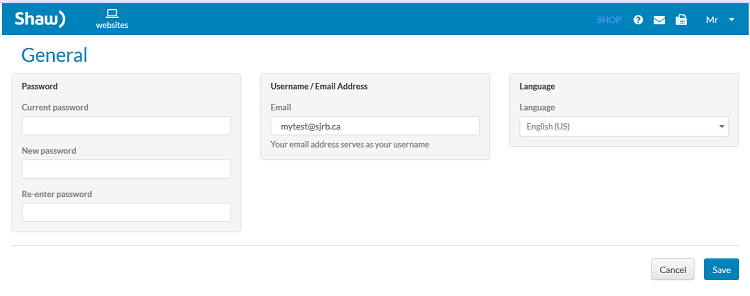
Services
This section gives you an overview of the features included in your hosting package.
Users
This section allows you to easily create users and manage users' permissions for access in the portal. These features can be disabled or enabled for each user:
- Domain
- FTP
Payments
View invoices and update your credit card information (details on How to update your credit card information).
Web Apps
This section opens all the apps that are available to you and are categorized for your convenience.
You can search for an application in the search bar or select categories to view apps (use either icons on left or list under 'Applications').