Save a tree and learn how easy it is to set up eBilling notifications through My Shaw.
Follow these easy steps
Set up paperless billing through My Shaw. Through My Shaw, you can sign up for eBill, view and print your monthly Rogers bill and modify your eBill settings. Once signed up, you'll receive an email each month letting you know that your latest bill is ready.
Subscribe to eBill
- Login to My Shaw
- Go to eBill section
- Click on Subscribe
- Add your email address
- Click Continue
Continue reading below for more settings and video tutorial
Updated eBill settings
- Login to My Shaw
- Go to eBill section
- Click on Edit
- Add a new email address
- Click Save
Unsubscribe from eBill
- Feature unavailable. Business customers must phone/email Rogers Business to switch from eBill to mailed invoices.
Multiple Locations
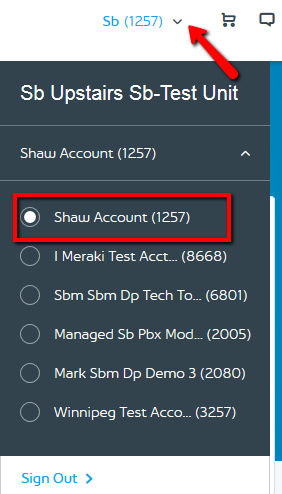
For businesses with multiple locations you can set up either a different email address for every location or use the same email address for all locations. If all of your business accounts are already linked, then you can set up individual eBills by switching between the accounts in My Shaw and following the steps listed above.
If your business accounts aren't linked yet, follow the steps on How to link multiple accounts in My Shaw