Contents
Overview
Learn how to set up and configure your static IP address on your Hitron router. Customize your business router networking settings with these tips.
Static IP setup
Static IP address use is not automatic and the settings will need to be manually configured from the configuration information we email you.
Note: Static IP Configuration requires settings changed in two screens. It is vital that DNS information is added into both the WAN Setup and DNS sections to ensure Internet access works reliably.
- Log in to the Hitron modem.
- Select Basic menu.
- Select WAN Setup menu.
- Enter your assigned static information here.
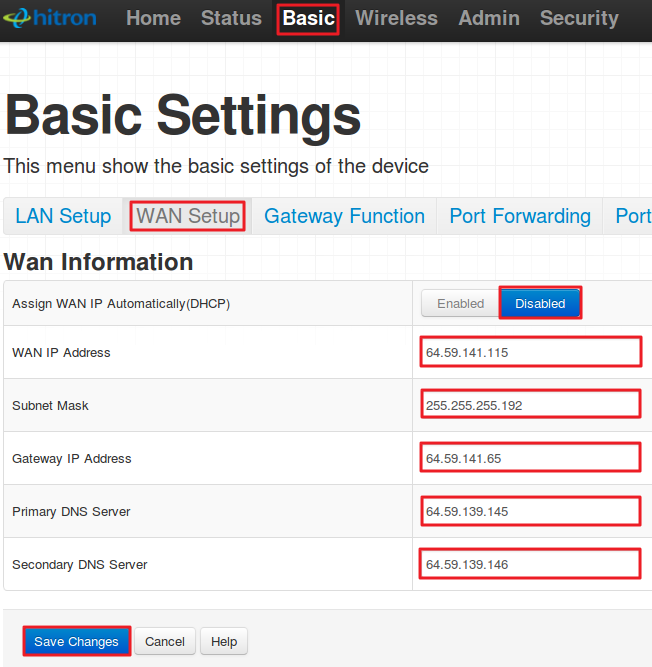
- Click Save Changes.
- Select DNS menu.
- Set DNS Obtain to Manual.
- Enter primary DNS into DNS1 field, secondary DNS into DNS2 field. DNS addresses for DNS1 and DNS2 must exactly match the WAN setup section for Primary DNS Server and Secondary DNS Server.
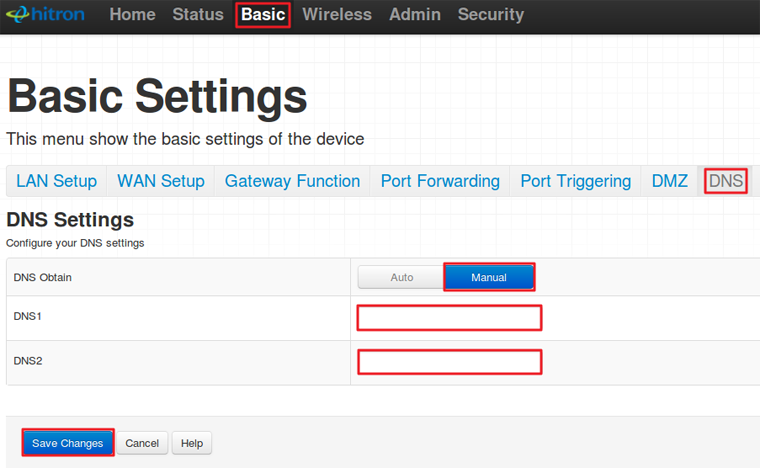
- Click Save Changes
Additional Router Settings