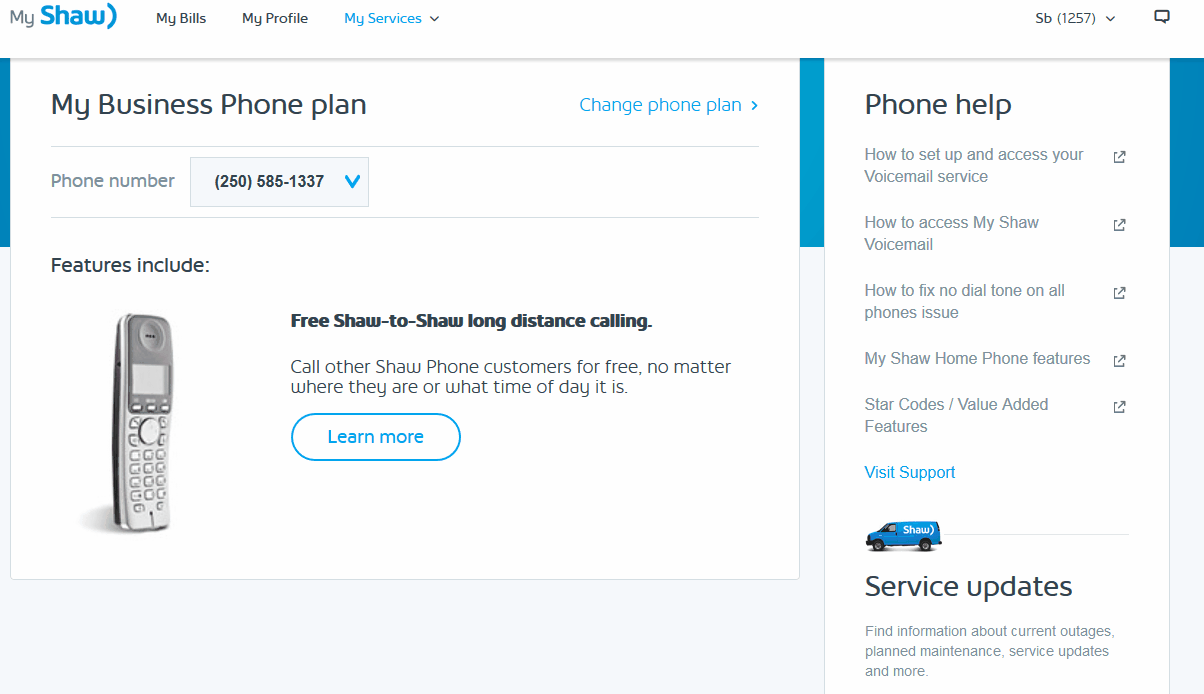Overview
Learn how to set the number of rings before calls get forwarded to your voicemail from two to nine rings. This can be changed anytime from your self-serve portal.
How to change the number or rings before voicemail picks up
You can set the number of rings before calls get forwarded to your voicemail from two to nine rings, and you can change this any time.
- In your browser, access my.shaw.ca.
- Enter your username and password.
- Scroll down to the phone section.
- Select Edit on Voicemail
- Change the number to the desired number of rings.
- Click the X to close and save